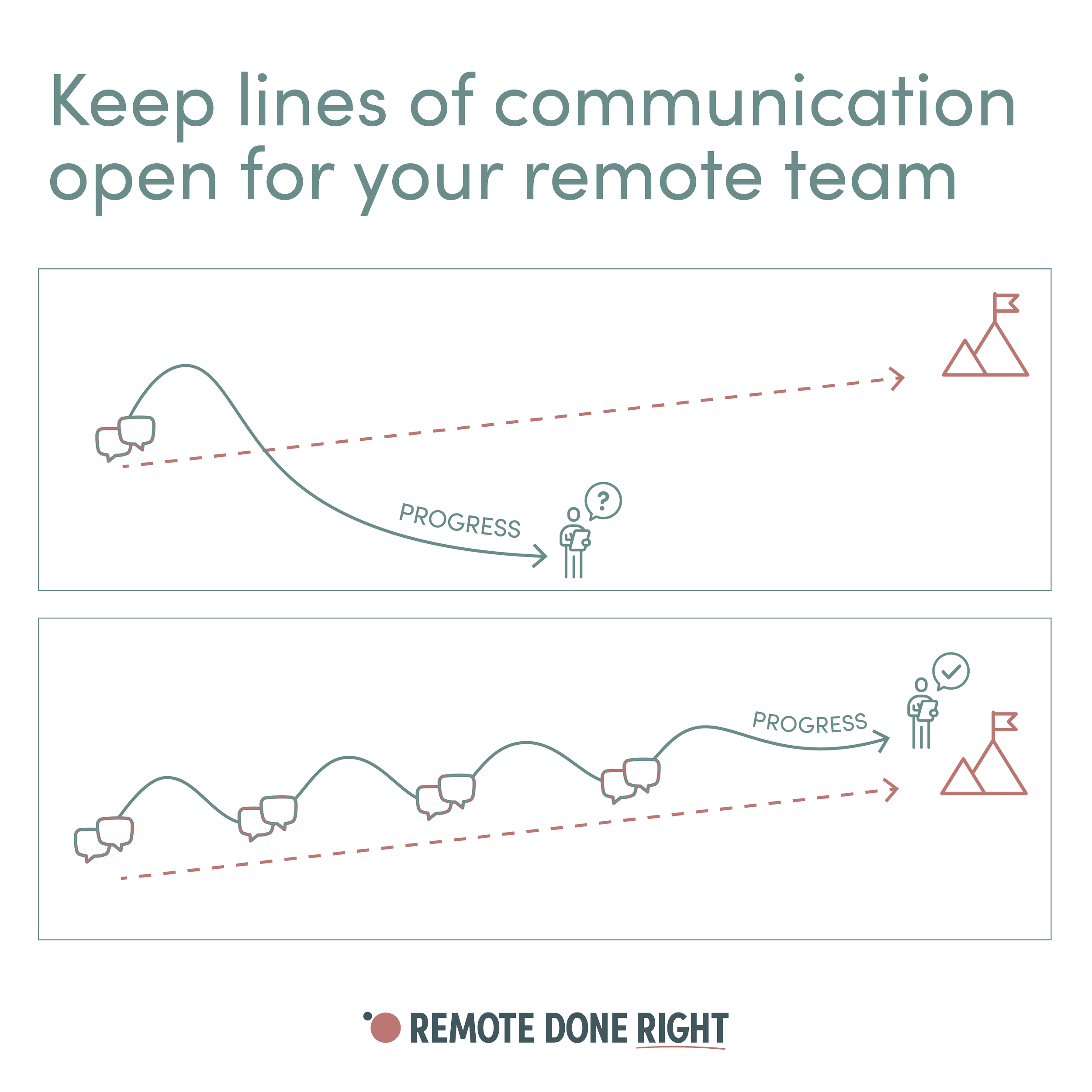Keep lines of communication open for your remote team.
Miss a few updates when your team is in the office, no big deal. Miss a few updates in a remote environment and things can go downhill fast.
Stop wondering what your team is doing and start building a remote leadership system that works. Download our free checklist to get started.
Why it matters
Failing to consider and address communication issues with a remote team can lead to misunderstandings, reduced collaboration and decreased morale.
Take action
Establish a culture of openness and inclusivity by encouraging team members to voice their concerns and provide feedback regularly. Set up regular check-ins and virtual meetings to help ensure everyone is on the same page.
Don’t just tick the box, find the communication methods that benefit your team and agree on a schedule and format. Communication doesn’t have to mean having another meeting, it might mean using an online tool to share status updates and progress reports.
Find the right communication tools
Choosing the right tools for remote communication is vital for seamless interaction. There are numerous platforms available, each offering unique features tailored to different needs.
Slack: for instant messaging and quick updates.
Zoom: for video conferencing and virtual meetings.
Microsoft Teams: combining chat, video calls, and file sharing.
Trello: for project management and task tracking.
Google Workspace: for collaborative document editing and real-time updates.
Selecting the appropriate tool depends on your team's specific requirements. Consider factors like ease of use, integration with other software, and scalability when making your choice.
Establish clear communication guidelines
Setting clear guidelines is essential for maintaining effective communication within remote teams. Without established protocols, messages may be ignored or missed, leading to confusion and inefficiency.
Start by defining the preferred channels for different types of communication. For instance, use email for formal correspondence, Slack for quick queries, and Zoom for detailed discussions. Establish response time expectations so that team members know when they can expect replies.
Document these protocols in a shared space accessible to all team members. Regularly review and update them based on feedback to ensure they remain relevant and effective.
Listening techniques
Effective listening is a critical skill in any setting but becomes even more important in remote environments where non-verbal cues are limited.
The benefits of careful listening include improved understanding, stronger relationships, and enhanced problem-solving abilities. To practice:
Give full attention: minimise distractions during conversations.
Reflect back: summarise what the speaker has said to confirm understanding.
Ask questions: clarify points that are unclear or need further elaboration.
Show empathy: acknowledge the speaker's feelings and perspectives.
By incorporating these techniques into daily interactions, you can foster a more supportive and collaborative remote team environment.
Non-verbal communication in a virtual setting
While verbal communication is key, non-verbal cues play a significant role in conveying messages effectively. In virtual settings, body language, facial expressions, and tone of voice become crucial indicators of intent and emotion.
Understanding non-verbal cues requires attentiveness during video calls. Pay close attention to colleagues' expressions and gestures; they often provide context that words alone cannot convey.
Enhancing non-verbal communication involves creating an environment conducive to visual interaction:
Use video whenever possible: seeing faces helps build connections.
Maintain eye contact: look at the camera to simulate direct eye contact.
Be mindful of background noise: ensure a quiet space free from distractions.
Dress appropriately: present yourself as you would in an office setting
Join our community
Sign up to our newsletter and join our community of people committed to making remote work fair and productive.