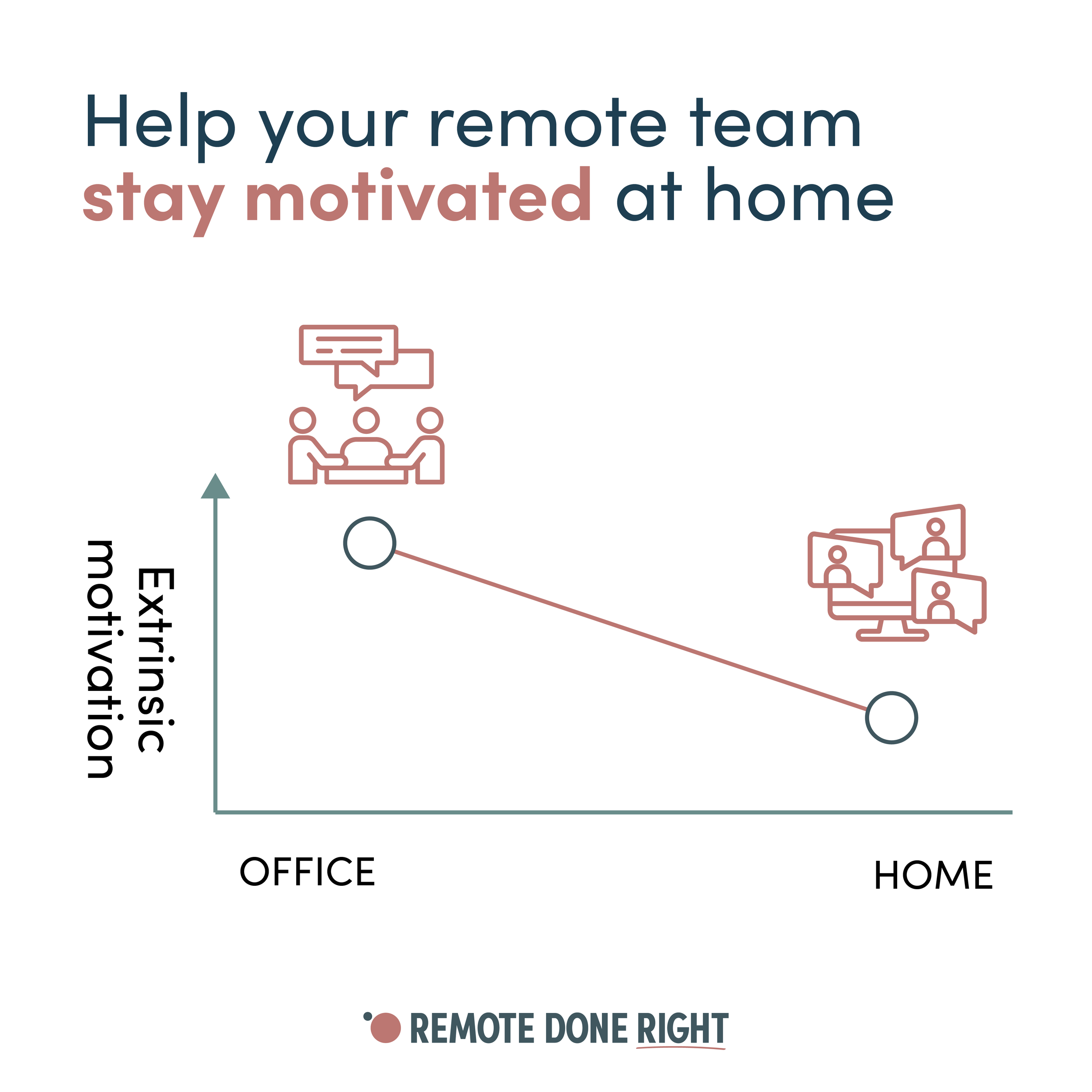Master productivity without your boss over your shoulder.
The ability to work independently is one of the benefits of remote work, however it can be easy to lose focus. Build internal accountability so you can maintain productivity while working remotely.
Stop wondering what your team is doing and start building a remote leadership system that works. Download our free checklist to get started.
Manage your time
Without the structure of a traditional office environment, it's easy to lose track of time or become overwhelmed by tasks. Here are some strategies to manage your time more effectively:
Set clear goals: begin each day with a list of specific goals you aim to achieve. Break down larger projects into smaller tasks and prioritise them based on deadlines and importance.
Use time blocks: allocate specific blocks of time for different tasks throughout the day. For instance, schedule high-priority tasks when your energy levels are at their peak.
Take regular breaks: incorporate short breaks into your schedule to rest and recharge. The pomodoro technique, which involves working for 25 minutes followed by a 5-minute break, can be particularly effective.
Limit multitasking: focus on one task at a time to ensure higher quality work and greater efficiency. Multitasking can lead to mistakes and increased stress.
Minimise distractions
Whether it's household chores or social media notifications, these interruptions can significantly hinder your progress. Here’s how you can minimise distractions:
Create a dedicated workspace: set up a designated area in your home exclusively for work. This helps create a mental boundary between work and personal life.
Establish boundaries: communicate with family members or housemates about your work hours and the importance of minimising interruptions during those times.
Use website blockers: install browser extensions that block access to distracting websites during work hours. This can help you stay focused on your tasks.
Turn off notifications: disable non-essential notifications on your devices while you're working. This includes email alerts, social media updates, and messaging apps.
Set priorities
Knowing your priorities ahead of time helps you focus on what truly matters and make steady progress towards your goals. Here are some tips to help you set priorities:
Identify key tasks: determine which tasks are most critical to achieving your objectives. These should take precedence over less important activities.
Use the Eisenhower matrix: this tool helps you categorise tasks into four quadrants based on urgency and importance: urgent-important, not urgent-important, urgent-not important, and not urgent-not important.
Review regularly: periodically review your priority list to adjust as needed based on changing circumstances or new information.
Delegate when possible: if certain tasks can be handled by others, delegate them to free up your time for more crucial responsibilities.
Create a productive workspace
Your physical workspace can influence your productivity levels as a remote worker. Here’s how you can create an environment conducive to getting things done:
Ergonomic setup: invest in ergonomic furniture like an adjustable chair and desk to maintain good posture and reduce physical strain during long working hours.
Good lighting: ensure your workspace is well-lit with natural light if possible. Proper lighting reduces eye strain and boosts mood levels.
Keep it neat: keep your workspace clutter-free by organising supplies neatly and removing unnecessary items that may cause distractions.
Use productivity tools
Take advantage of the many tools designed to help you stay on track.
Task management apps: tools like Trello, asana, or monday.com allow you to organise tasks, set deadlines, and collaborate with team members efficiently.
Time tracking software: applications such as Toggl or Clockify help you monitor how much time you're spending on various tasks, enabling you to identify areas for improvement.
Communication platforms: utilise platforms like slack or Microsoft Teams for seamless communication with colleagues without cluttering your inbox with emails.
Cloud storage services: Google Drive, Microsoft 365 or Dropbox provide secure storage solutions for sharing documents and collaborating in real-time with team members.
Join our community
Sign up to our newsletter and join our community of people committed to making remote work fair and productive.